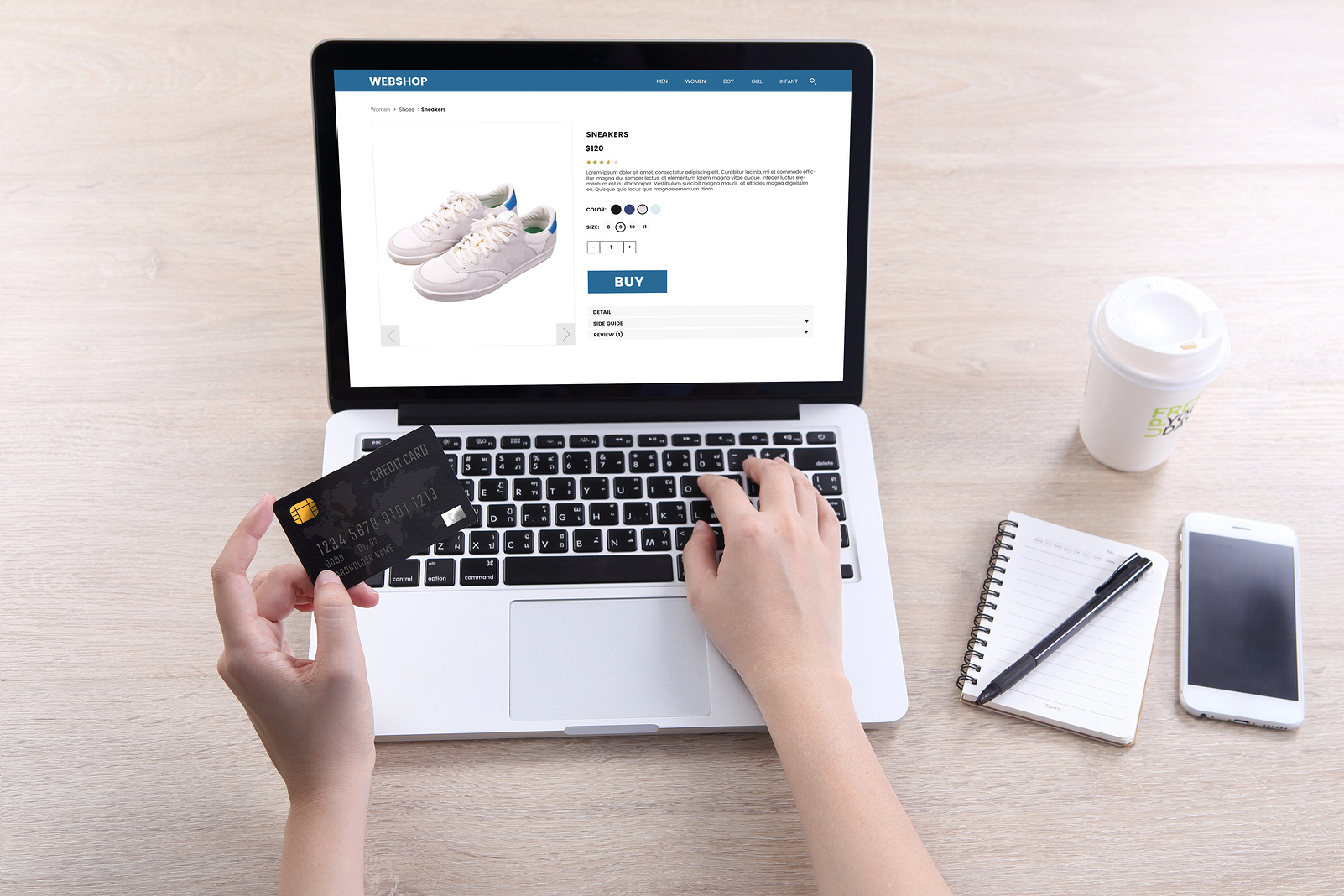Product Quick View – Dynamic Search
Product Quick View and Dynamic Search: Enabling products to appear while customers are typing their search request is a great way to shorten the checkout path. By displaying the most relevant and popular items, customers may not even need to browse through other categories.
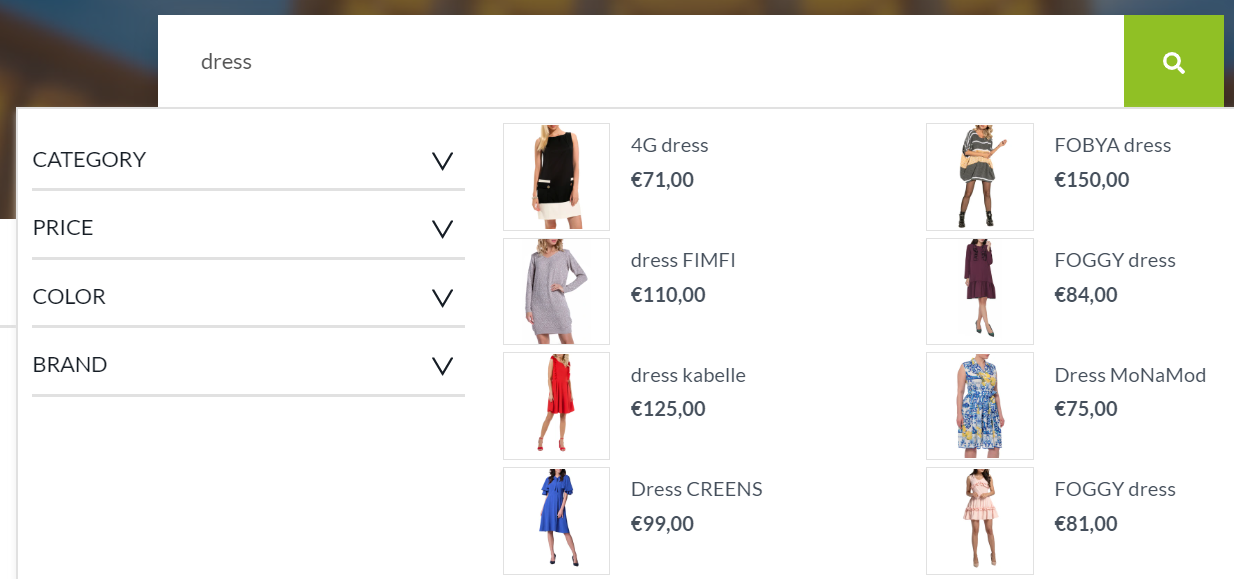
Dynamic Filtering and Categorization
Adding the ability to filter by color, price, brand and other categories makes it easier for customers to find the items they're looking for, and improves the overall shopping experience.
Precise and Individual Colors
In the fashion industry, color is a crucial parameter for customers. Being able to find the right fit quickly while considering all the visual nuances and color shades is what customers want. Kea Labs Smart Search allows you to filter by colors that are actually present in your offering, giving customers the most precise search.
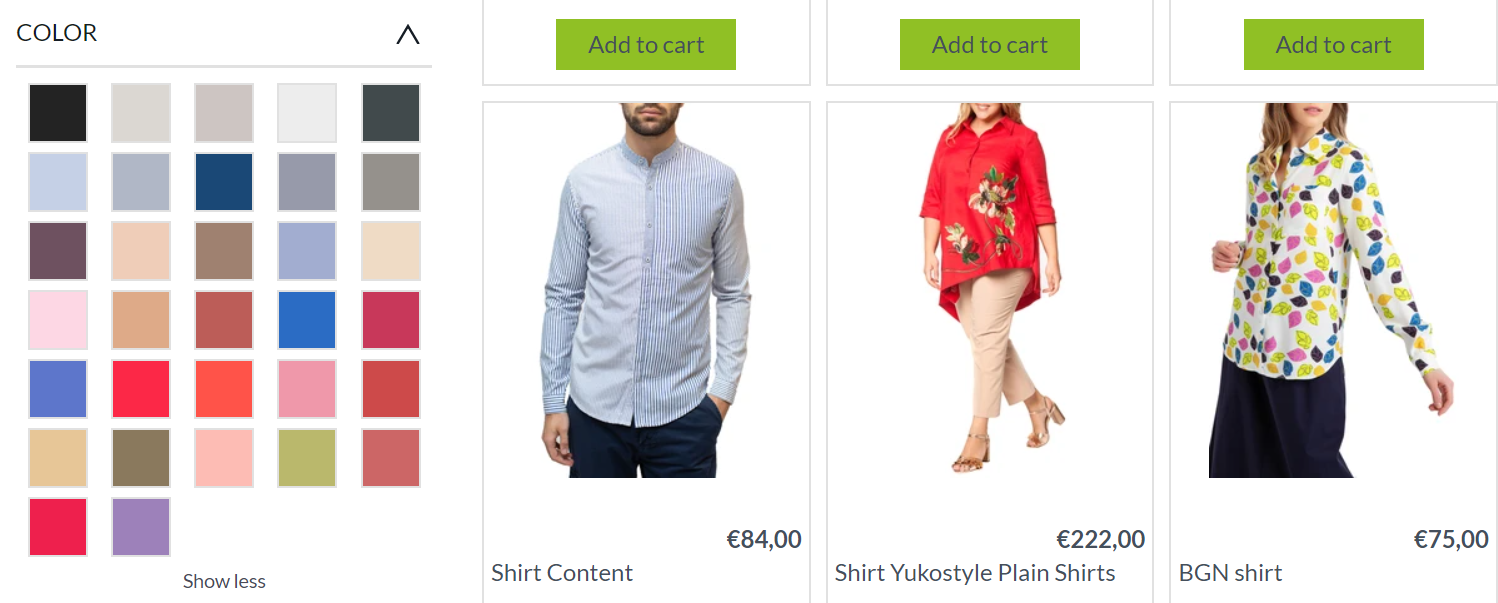
Recognizable Brands
Showcasing the brands in your offering can help you gain the trust of your customers. Often, loyal customers stick to one or two brands of clothing and may be looking for only these specific ones. Optimizing your search and product descriptions for brand names can increase the chances of completed expensive purchases.
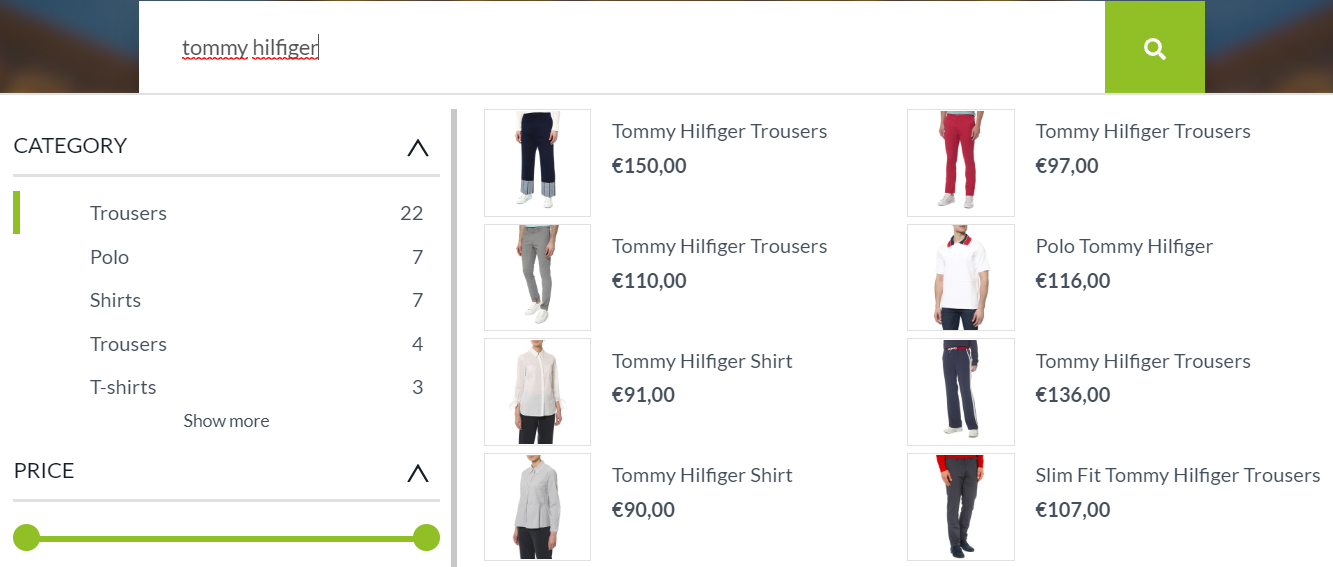
Gender Demographics
While the world is moving towards equality, it's still important to recognize the gender of your customers or offer a gender switch in the categories. Make sure that your gender properties are assigned correctly in the product descriptions, as this is relevant for sizes as well.
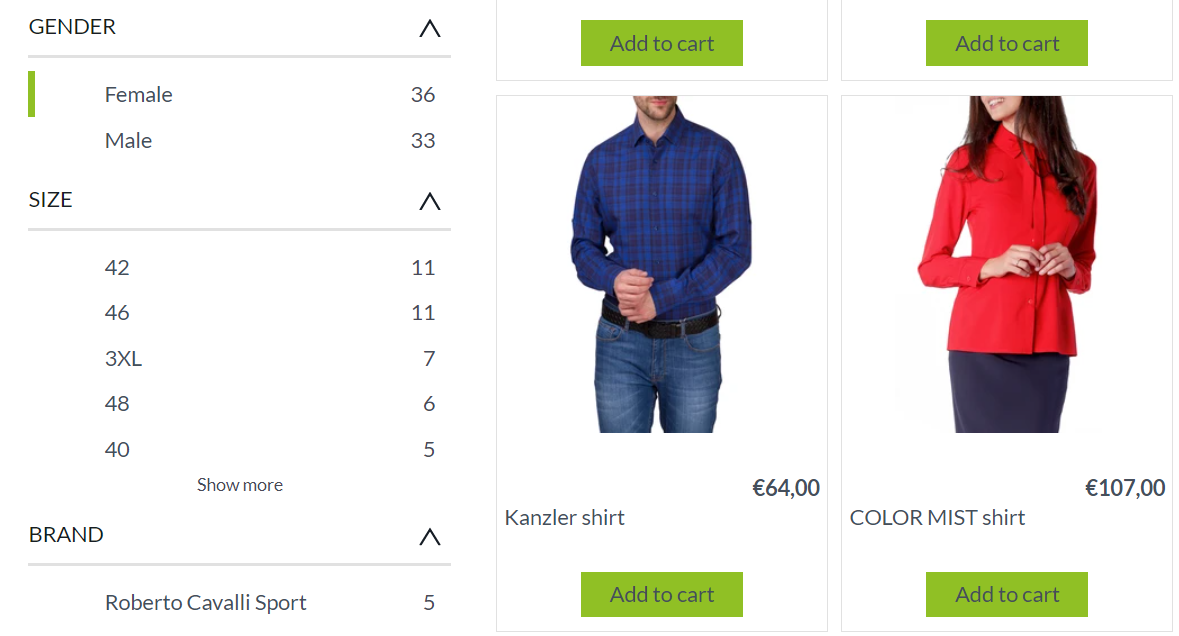
Regional Filtration
When operating in different regions, some goods may only be available in certain areas. Smart search can identify the user's location and compare it with the items available in stock.
Seasonal Trends
Showing the most needed items instantly, and avoiding irrelevancies like sandals in winter or winter jackets in July, can improve the user experience. Seasonal trends work well when combined with recommendations, which compare product characteristics and detect similar items.
Personalized Search
When customers return to your shop, their experience will be improved if you use personalization tools. More relevant products will be suggested based on their previous behavior data.
Check out our demo search tool to try out different parameters relevant to your business and play around with dynamic filters, colors, prices, and brands.